View your consolidated finances in one place and get S$5 reward cash credit!
Financial planning made convenient #ForYou
What is MView?
Powered by Singapore Financial Data Exchange (SGFinDex), MView is a new feature on Maybank2u SG (Lite) app and Maybank2u Online Banking. It consolidate your assets, borrowings and insurance policies* across participating banks, CPF, IRAS, HDB, SGX CDP, insurers and view them all in one place.
With Maybank MView, you can get a clear overview of your money, which allows you to make informed financial decisions towards your financial goals.
*The feature to link your insurance will be available on Maybank2u SG (Lite) app soon!
Benefits
Refresh your data every month to ensure your finances are up-to-date, so you can enjoy the true benefits of what MView could do for you.
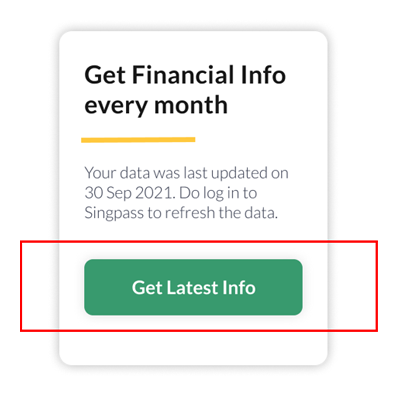
Maybank2u Online Banking

Maybank2u SG (Lite) app
- Get a clear overall view of your money at one place, which makes it easier #ForYou to plan your financial goals.
- Track your present and historical assets, borrowings and insurance policies.
- Identify your financial gap and make an appointment with our Personal Financial Advisor to help you find the right solution to achieve your financial goals.
- Enjoy peace of mind knowing that the data you retrieved and linked via MView is encrypted and confidential to you.
The diagram below shows how data is retrieved and flown to MView.
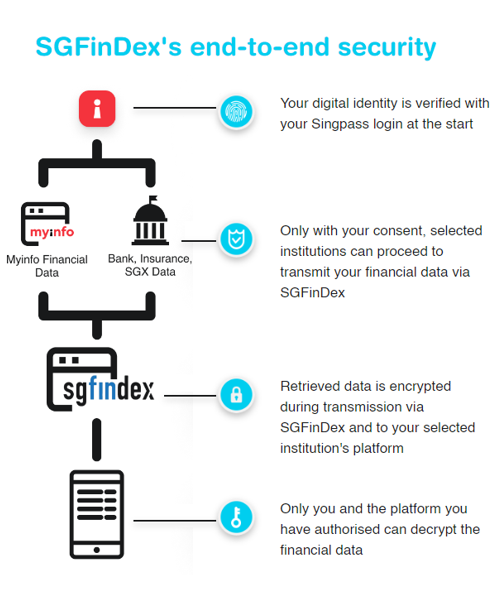
Image source: SGFinDex
S$5 Cash Credit Just #ForYou

Be among the first 3,000 customers to link at least one other participating financial institutions (banks, SGX CDP, government agencies, insurers) or refresh your financial data at least once with MView to get S$5 cash credit!
Promotion ends 31 December 2022.
How to link SGFinDex via Maybank2u SG (Lite) app
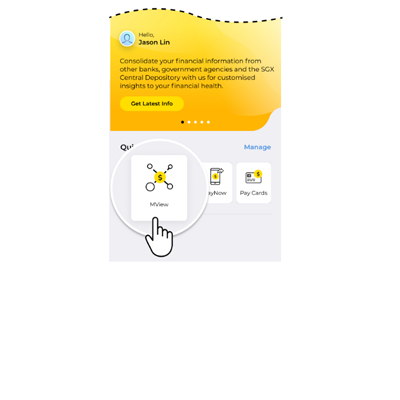
Step 1
Login to your Maybank2u SG (Lite) app and select “MView”.
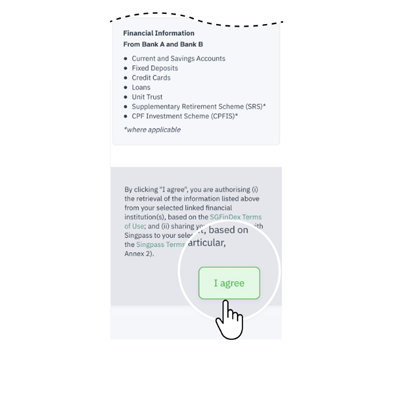
Step 2
Provide consent by selecting “I agree” after logging in to “SGFinDex”.
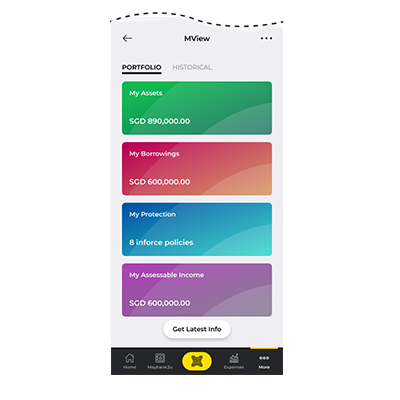
Step 3
Retrieve and update your financial data by selecting “Get Latest Info”.
Link Now
Download or update Maybank2u SG (Lite) app and log in with your Maybank Online/Mobile Banking Username and Password.
Alternatively, you can also login to Online Banking to link your accounts.
| First Time Login |
|---|

Customers with Debit Card / Access ID
Standby your
- Debit Card Number and PIN; OR
- Access ID and PIN

Customers with Credit Card
Standby your
- Credit Card Number
- Valid Thru
- CVV
Forgot Password
|
For Debit Card Customers |
|---|
|
Step 1: Contact our Customer Relationship Executives on 1800-MAYBANK (1800-629 2265) or (65) 6533 5229 (Overseas) to assist with the resetting of password. |
|
For Credit Card Customers |
|---|
|
Click here for instructions on how to reset your password. |
Useful Information
Need help to find the right financial solution?
Book an appointment with our experienced Personal Financial Advisors (PFA) today. Just leave us your contact here.
| Retirement planning made easier |
|---|
|
Are you having a hard time keeping track of your monthly expenses? Do you know how much funds you need to retire comfortably? In this webinar, we will be addressing some of the concerns and challenges that you may face while planning for your retirement. Let us share with you how our new digital tool, Maybank MView, can make retirement planning easier for you. Click here to watch the video. |
| Prudent Investment in the new “normal” |
|---|
|
The COVID-19 pandemic has resulted in unprecedented market volatility. As an investor, how should you navigate this volatile market for investment opportunities? In this webinar, we will share the concepts of financial planning and illustrate the importance of creating an investment plan amidst the volatility. Find out how our new digital tool, Maybank MView, can make financial planning easier for you. Click here to watch the video. |
- The consent provided is set for 1 year and you can reconsent anytime.
- Maybank MView FAQs
- Terms & Conditions of MView (PDF)




