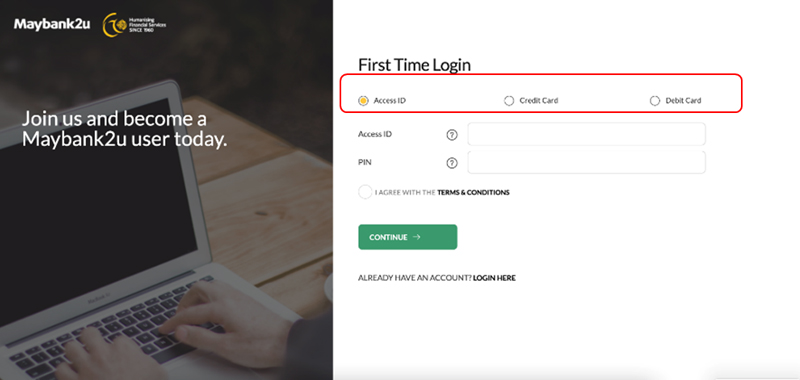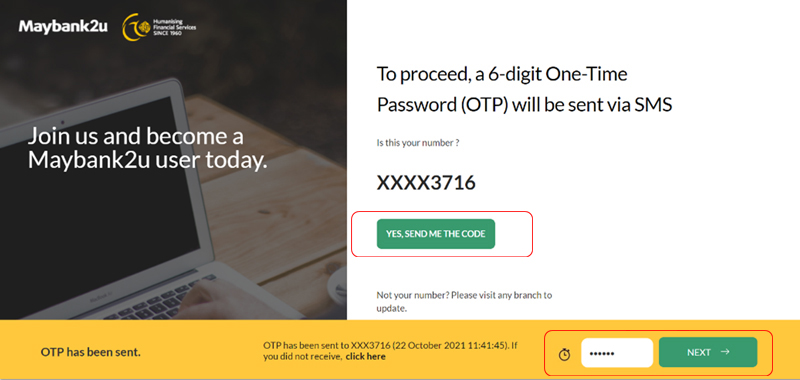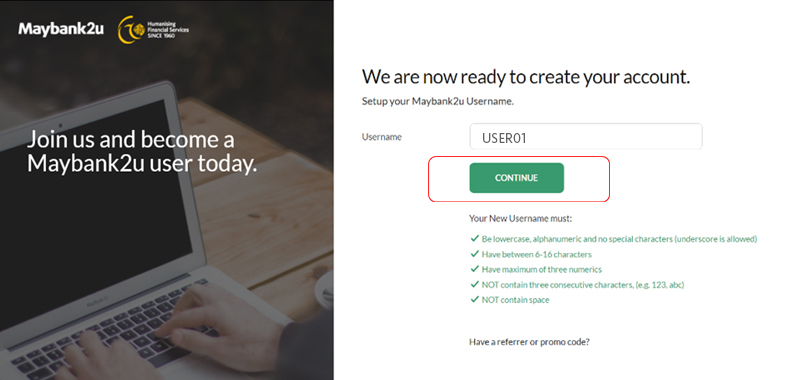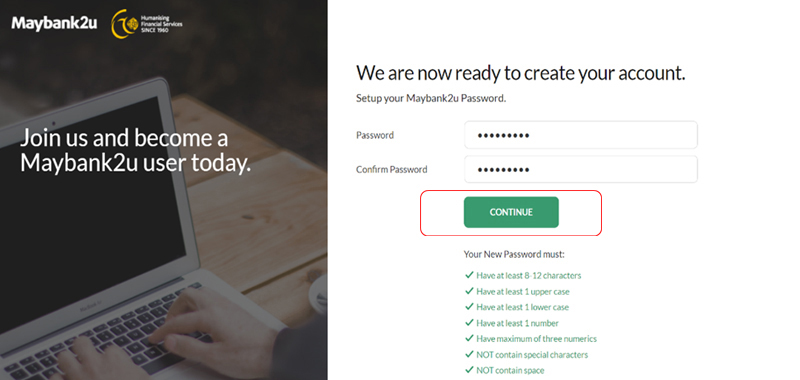Kill Switch via Maybank2u SG (Lite) app
Once your digital banking access is suspended, you will no longer be able to log in to Maybank2u online or mobile banking.
As an alternative to suspending your banking access, you may login to Maybank2u online banking and select ‘Settings’ > ‘Security’ tab > ‘Password’ to change your password.
Kill Switch via Maybank2u Online Banking

Login to Maybank2u Online Banking and select ‘Settings’ > ‘Security’ tab > ‘Kill Switch’. Click on ‘Suspend’.

Read through the information regarding the service before clicking ‘Proceed’, and follow on screen instructions.
Suspend access via Hotline
Call our hotline at 1800-MAYBANK (1800-629 2265) or (65) 6533 5229 (Overseas) and press *1 or Option 4 in the main menu.