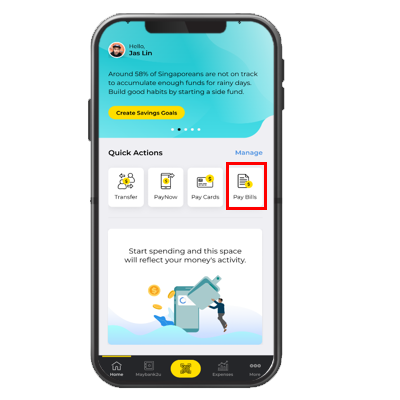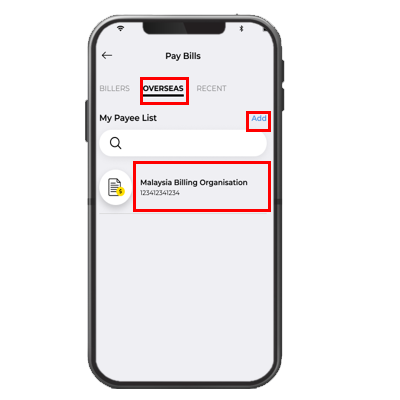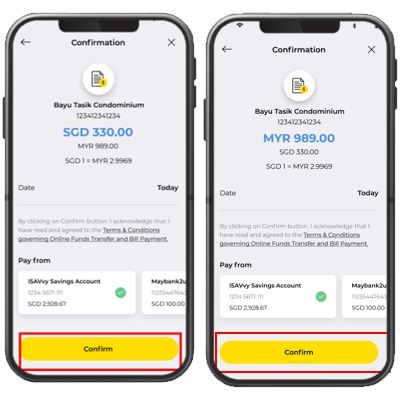Enjoy a single view of your Maybank holdings, statements and transactions history across Singapore and Malaysia via Maybank2u Singapore.
One-time linking to enjoy the convenience:
- View and access your regional accounts, cards, term deposits, loans, wealth, statements and transaction history via Maybank2u Online Banking and Maybank2u SG (Lite) app with ease through a single dashboard.

- Transfer funds instantly from Maybank Singapore to your Maybank Malaysia accounts without adding payee. Enjoy S$0 fee and competitive exchange rate
- Pay your Malaysia credit card bills and loans with your Maybank Singapore account at no extra charges!