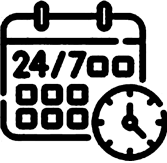Whether it’s paying your vendors or crediting the salary to your staff, we made funds transfer to Malaysia easy #ForYou. With Maybank Overseas Transfer, you can transfer funds to ANY banks in Malaysia instantly. Enjoy low fees and competitive exchange rates.
|
What's NEW Maybank Overseas Transfer is now available to ANY banks in Malaysia! If you have been enjoying the instant funds transfer service to Maybank Malaysia, you can now enjoy the same convenience when you transfer from Maybank Singapore to other banks in Malaysia. Service is available on Maybank Business Internet Banking. |