Online eServices Application Form
From 10 December 2020, you can submit your eServices Application Form via Maybank Online Banking. This eform allows you to apply for the following services without the need to download and print out the form.
Where can I find the Online eServices Application Form?
Login to Online Banking > click on the “Settings” tab > “Requests” > “Other eServices Requests”.
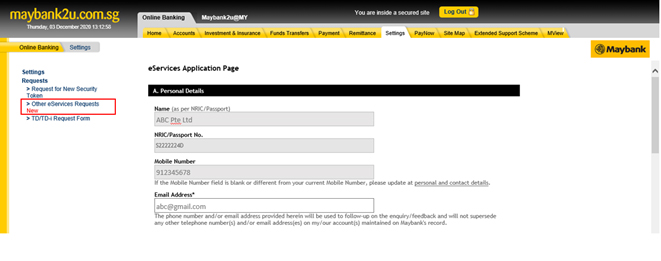
What are the options available?
Please select one option from each category.
Internet Banking related
- Apply for 2 Factor Authentication (2FA)
- Re-enable my mobile number to receive SMS OTP
- Cancel
Security Token related
- Re-enable my Security Token
- Replace my Security Token (Damaged/Low Battery)
- Replace my Security Token (Misplace)
Phone Banking (Dial-Link)
- Re-issue a new pin
- Cancel

