Important Note
The classic Maybank Online Banking will be permanently disabled
Digital Services
Experience the all-new Maybank2u Online Banking that comes with improved navigation and exciting new features.
The classic Maybank Online Banking will be permanently disabled
This change applies to individual customers only. Maybank Business Internet Banking will remain unchanged.
Switch to the new Maybank2u Online Banking now for an enhanced banking experience.
Scroll down to view a series of guides we have prepared to help you with the switch.
Ready to give it a try? Click below to login with the same username and password.
Click here for Frequently Asked Questions.
Been enjoying the new Maybank2u Online Banking that comes with improved navigation, Secure2u digital token? We’re adding even more features to make Online Banking a breeze #For You!
Try out these additional features:
Looking to start investing in a more convenient way? We have added new enhancements on the “Wealth tab” to make your investment journey easier and to achieve your financial goals more confidently.
Try the new Maybank2u Online Banking now
With Maybank2u Online Banking, we have made it easier for you to make online transactions as well as view your account information and e-statements. Simply choose the functions you need and follow the illustrated steps below:
Try the new Maybank2u Online Banking now

Apart from SMS OTP and Physical token, you can now use Secure2u Digital Token to authorise your transactions conveniently and securely.

You can now view past 12 months of your eStatements and transaction history.
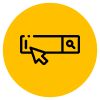
Search for past transactions by typing the keyword(s) in the “Search” bar. View our step-by-step guide below to learn more.
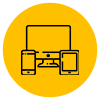
Enjoy an optimal viewing experience, whether you are logging in from your mobile device or desktop.

Access our banking services with ease and have an overview of your accounts and investment holdings.

Apply for an investment account, build and review your Unit Trusts portfolio with ease anytime, anywhere
Click here to view the comparison table between Classic Maybank Online Banking and New Maybank2u Online Banking
Forgot your username or password?
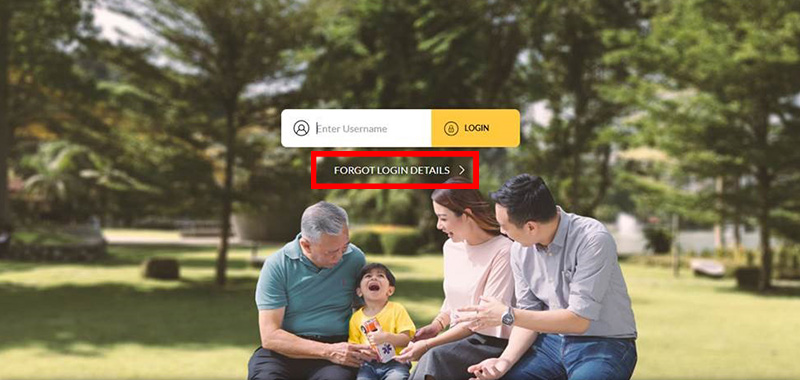
Step 1: On Maybank2u Online Banking home page, click ‘Forgot Login Details’.
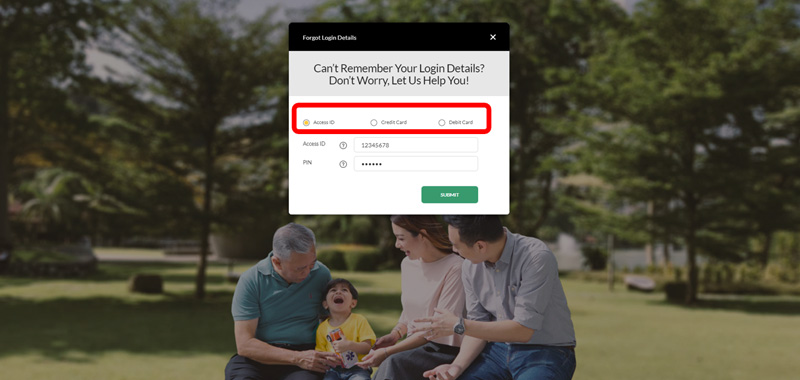
Step 2: Select Access ID/Credit Card/Debit Card and fill in the necessary information to proceed.
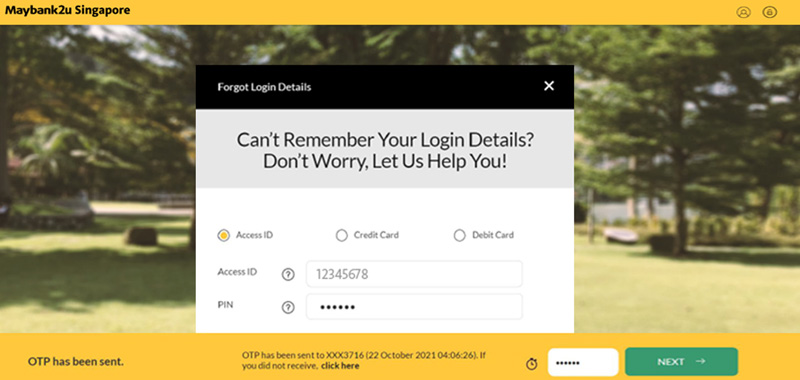
Step 3: Verify your details with SMS OTP
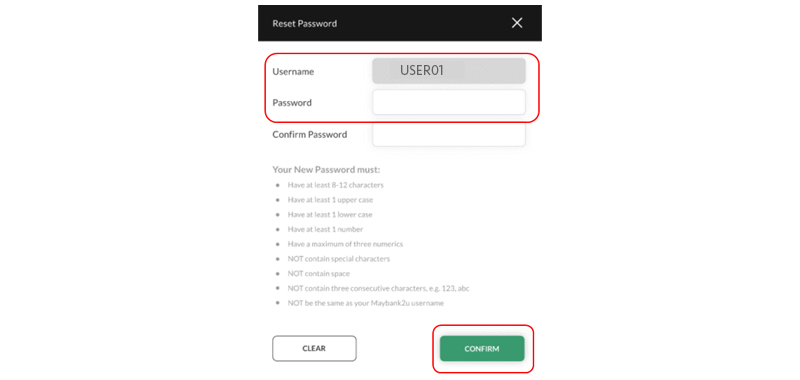
Step 4: Create your new password and click ‘Confirm’
You can now proceed to login with your newly created password.
How to perform First Time Login
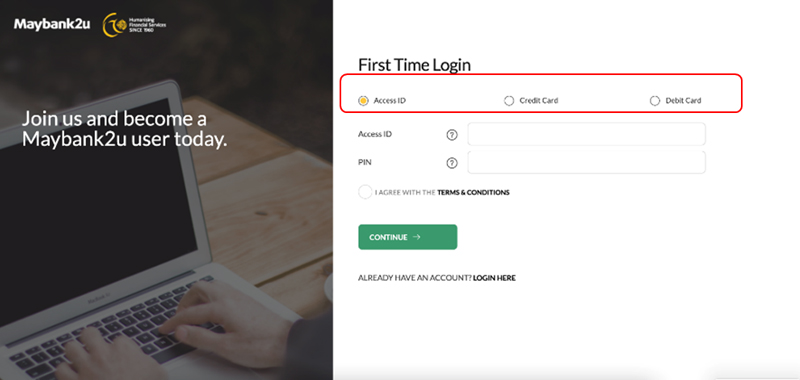
Step 2: Select if you wish to login using your Access ID, Credit Card, or Debit Card and proceed.
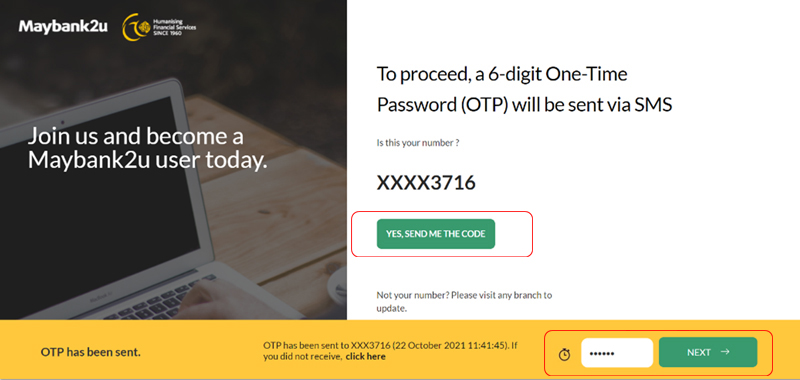
Step 3: Confirm your mobile number, click on ‘Yes, send me the code’ and enter the SMS OTP.
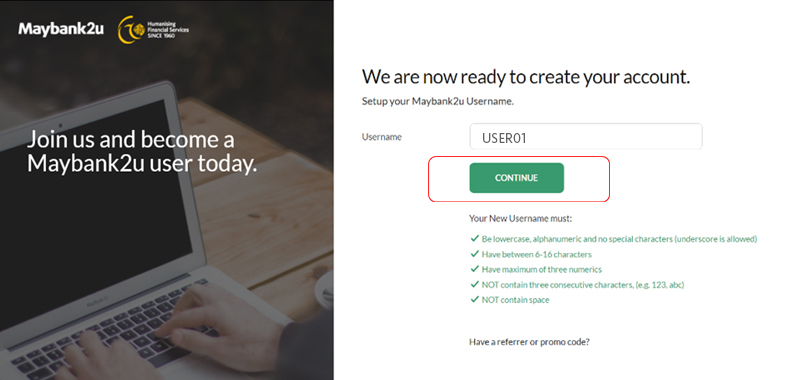
Step 4: Create your username.
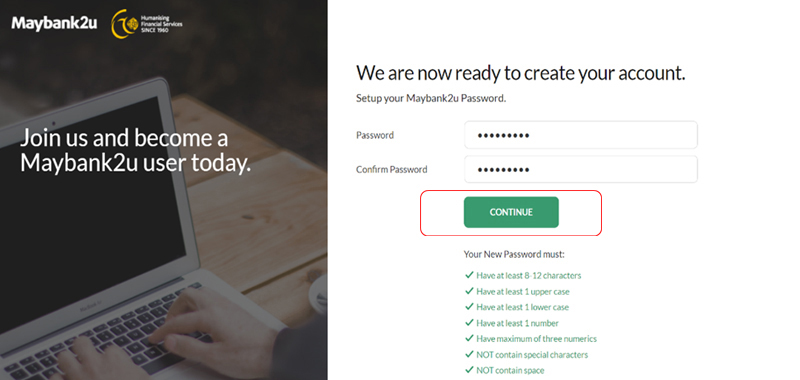
Step 5: Create your new password and confirm your password.
You will now be able to access your online banking.
For a more comprehensive list of FAQ, kindly click here to read more.

Your online banking security is a priority for us and we are constantly looking for ways to keep you protected.
As scams continue to evolve, we must stay alert and look out for the signs to avoid becoming a victim. In consultation with the Monetary Authority of Singapore, we have implemented stricter measures to provide a safe online banking experience for you.
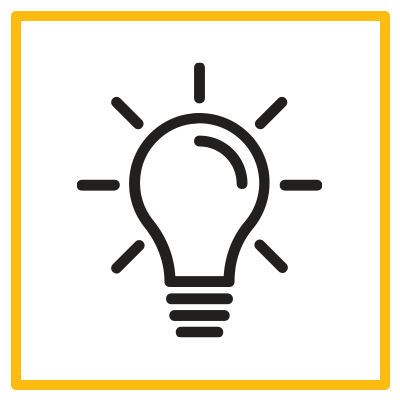
Looking for more tips & step-by-step guide of Maybank2u Mobile/Online Banking? Explore now!