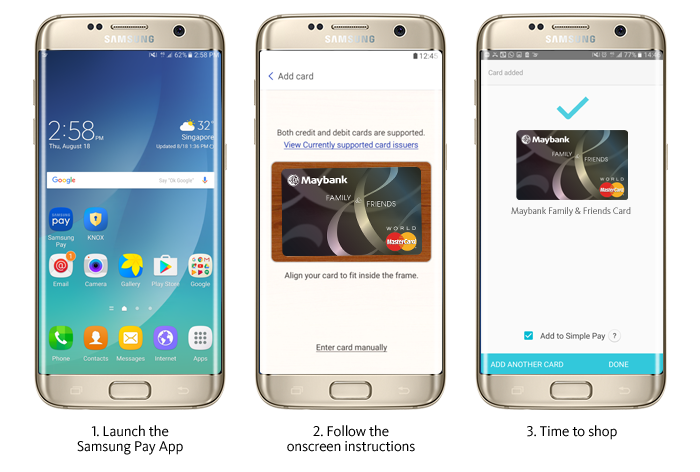What is Samsung Pay?
Introducing Samsung Pay, the new way to pay with your Samsung Galaxy device. It's simple, secure and works in more stores than any other mobile payment service.
Pay with total peace of mind
When you use Samsung Pay, your actual card number is never shared with the merchant and is not stored on the device, further protecting your personal information.
Tokenisation
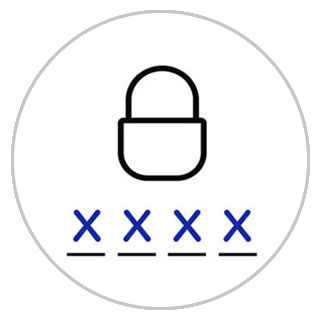
With Samsung Pay, each transaction uses an encrypted digital token for added security.
Authentication

Apart from fingerprint and PIN, you can even launch your mobile wallet with a scan of your eye. Almost impossible to replicate,iris^ authentication is simply one of the most secure ways to
protect your data.
Samsung KNOX

The industry leading Samsung KNOX security platform monitors malicious software and activities on the Galaxy devices installed with Samsung Pay.
Widely accepted
Samsung Pay uses Near Field Communication (NFC) and Magnetic Secure Transmission (MST) technologies and works at almost* any retailer in Singapore, making shopping or dining easier and more convenient than ever before.
NFC (Near Field Communication)

Most accept payments up to S$100
MST (Magnetic Secure Transmission)

Accepts payment of any value, subject to cardholder's credit limit
*Availability almost anywhere is based on compatibility of Samsung Pay on MST and/or NFC payment terminals, with some supported for use only after software upgrades. Samsung Pay is exclusive to selected Samsung Galaxy smartphones only, and available across all participating payment networks, banks, and merchants. Availability may vary.
^Only applicable for Galaxy Note9, S9/S9+, Note8 and S8/S8+. Do not use on infants, please consult doctor before use if you have epileptic or other medical conditions. The iris Scanner may be unable to detect your iris if it is impaired or the appearance of your iris changes, due to glasses or coloured contact lenses.
*Samsung Pay In-App purchases is not supported.