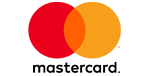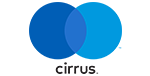Your Maybank Platinum Debit Card comes with a default Daily and Monthly Retail Spending Limit of S$1,000 and S$3,000 respectively.
Please visit any local Maybank ATMs if you wish to change your Retail Spending Limits, or to deactivate the retail purchase function on your Maybank Debit Card.
To change your Daily and Monthly Spending Limits and/or deactivate your retail purchase function:
Step 1: Proceed to any Maybank Singapore ATM
Step 2: Insert your Maybank Debit Card
Step 3: Key in your 6-digit Personal Identification Number (PIN)
Step 4: Select “More Services” from the main menu
Step 5: Select the option “Change Debit Card Retail Spending Limits”
Step 6: Select your preferred Daily Spending Limit. To deactivate retail purchase function, select “DO NOT activate Card for above services”
Step 7: Select your preferred Monthly Spending Limit
Step 8: Confirm the Daily and Monthly Spending Limits to be applied on your Debit Card
Note: Only Mastercard retail and contactless purchase function will be disabled upon deactivation of retail purchase function.