- Notification
Get SMS alert and email notification when your eStatements are ready for viewing. - Convenience
Access up to 12 months of your eStatements anytime, anywhere instantly. - Go Green
Every eStatement contributes to reducing paper usage. You may still save or print out your statement if need be. - Security
Only you can view and access to your statements via our Maybank2u Online Banking or Maybank2u SG app.
Card Information
Credit Card eStatement
How It Works
All your personal Credit Card account(s) with the Bank have been auto-enrolled to eStatements. We will send you a notification via SMS^ and email^ when your eStatement is ready for viewing. Simply login to Maybank2u Online Banking or Maybank2u SG app to view your eStatement anytime, anywhere.
^Notification will be sent to your registered mobile number and email address with the Bank.
How to View my eStatement
View eStatement via Maybank2u Online Banking or Maybank2u SG app
- Using Maybank2u Online Banking
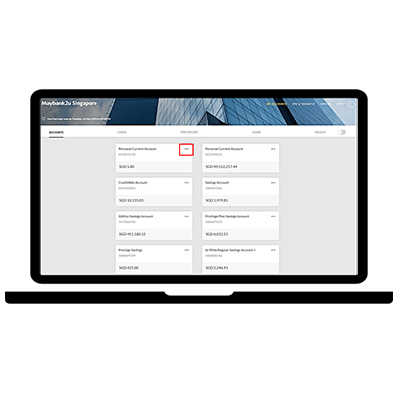
Step 1
Login to your Maybank2u Online Banking, click on the three dots icon at the top right hand corner of the account of your choice and select "View e-statement".
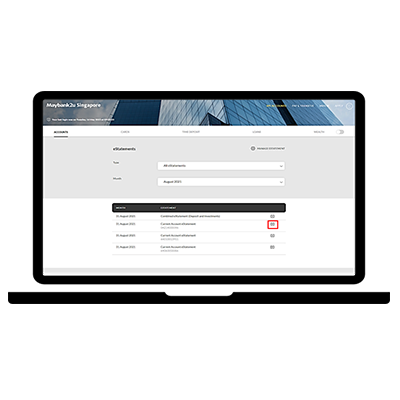
Step 2
Click on the download button of the selected e-statement to view.
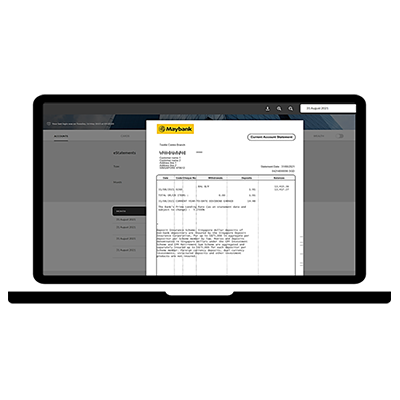
Step 3
All eStatements available will be shown.
- Using Maybank2u SG app
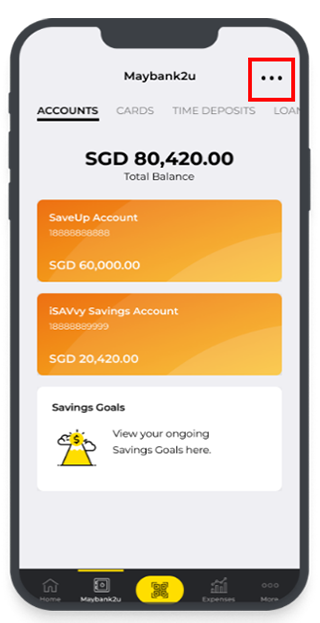
Step 1
Login to your Maybank2u SG app, then tap on Maybank2u. Under Accounts, tap on the triple dot at the top right hand corner.
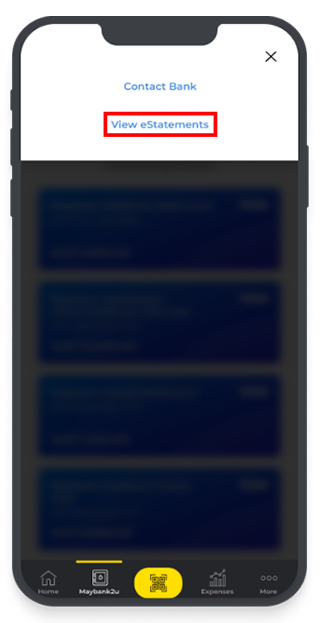
Step 2
Tap on "View eStatements".
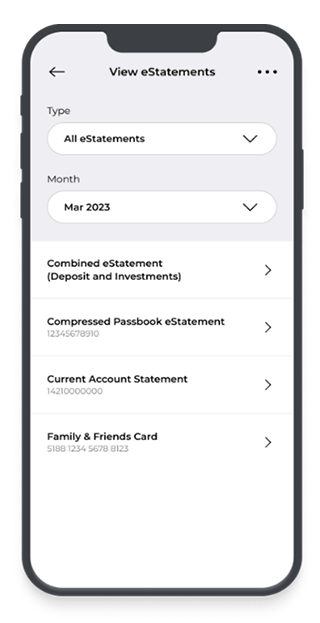
Step 3
All eStatements available will be shown.

