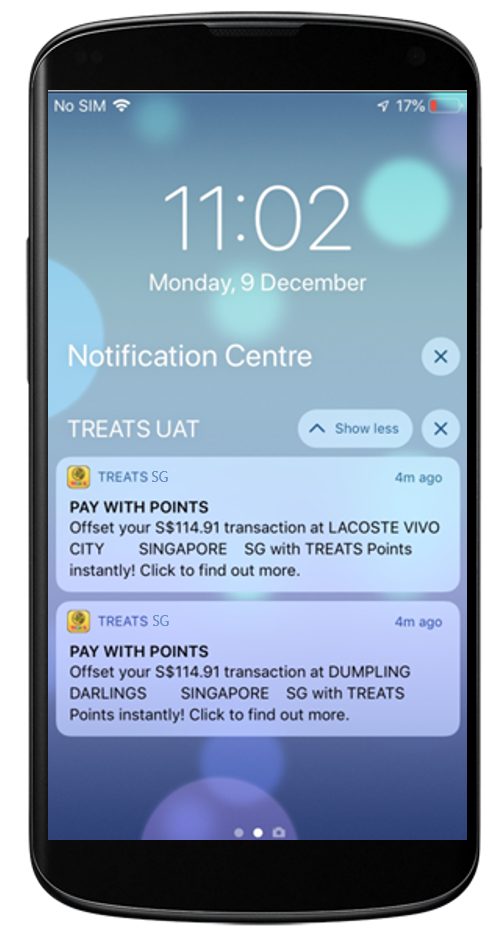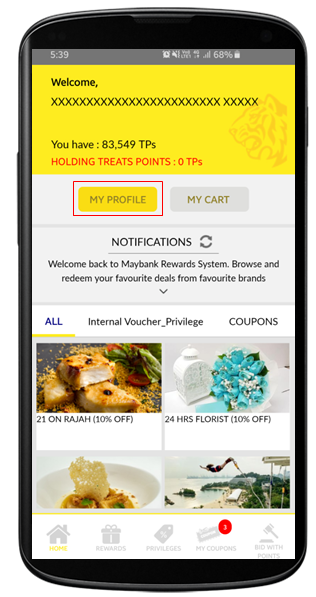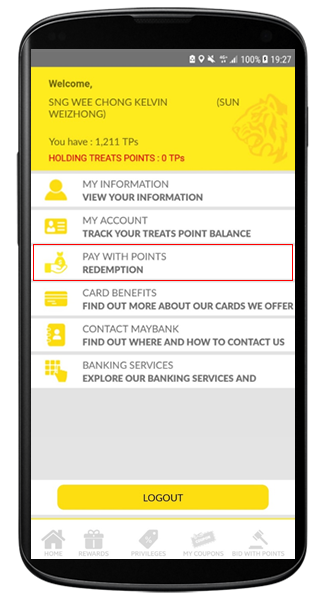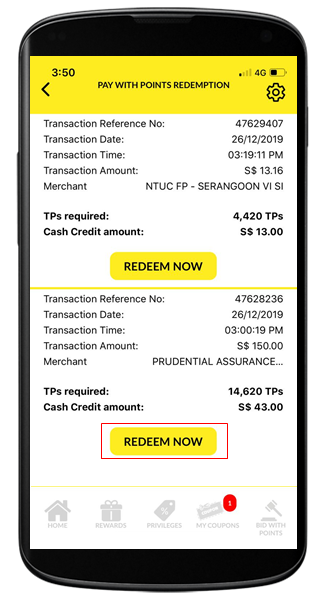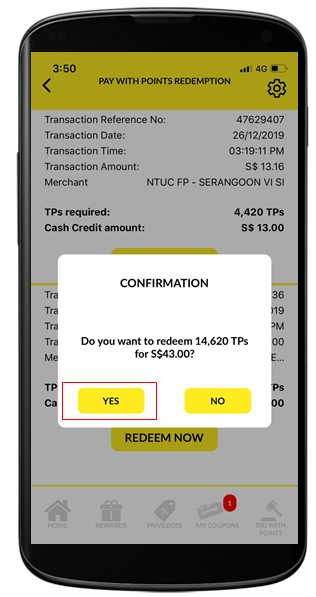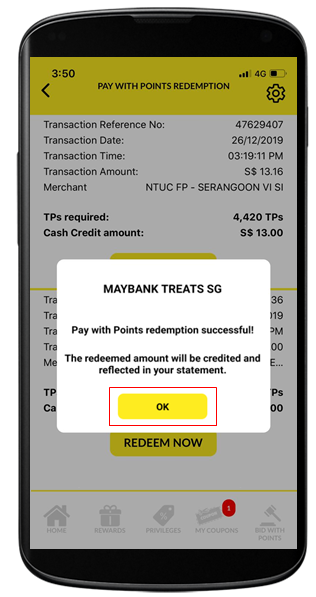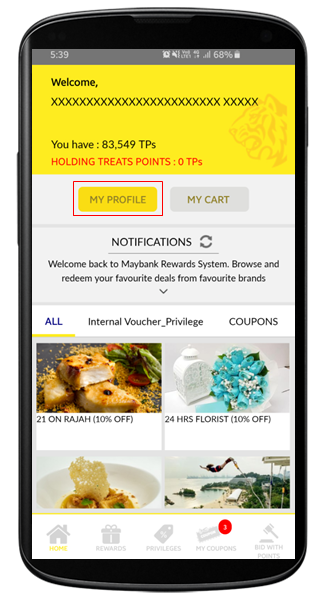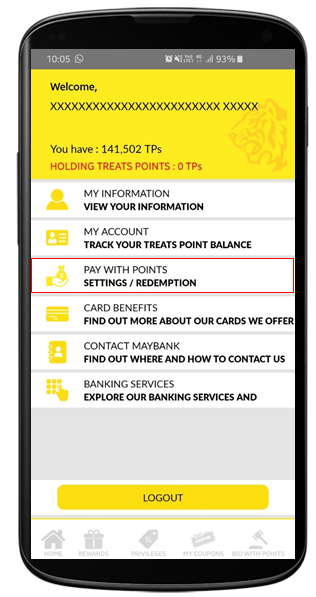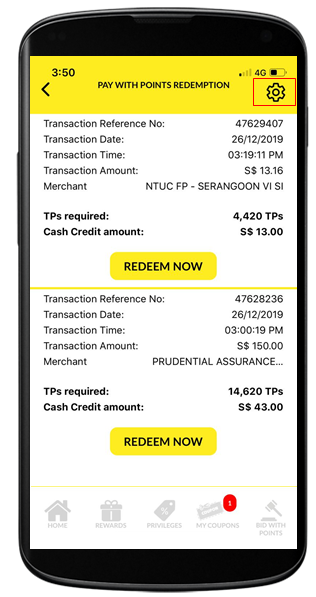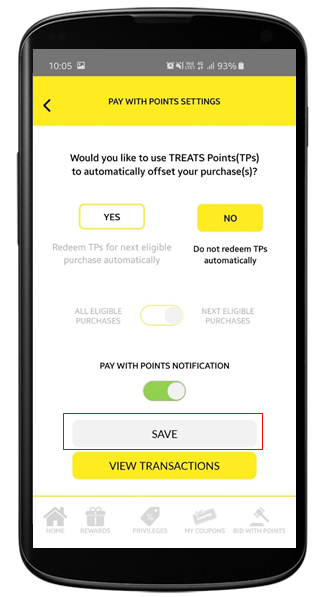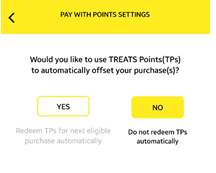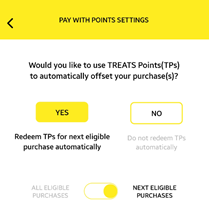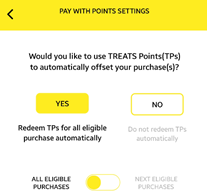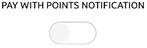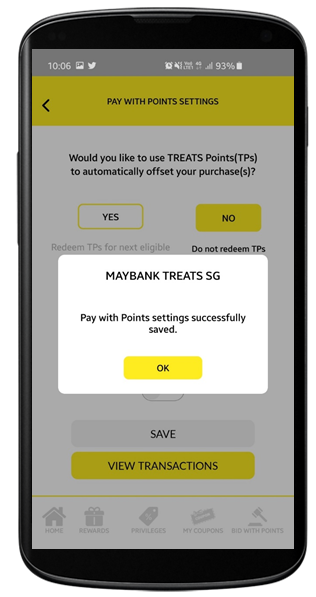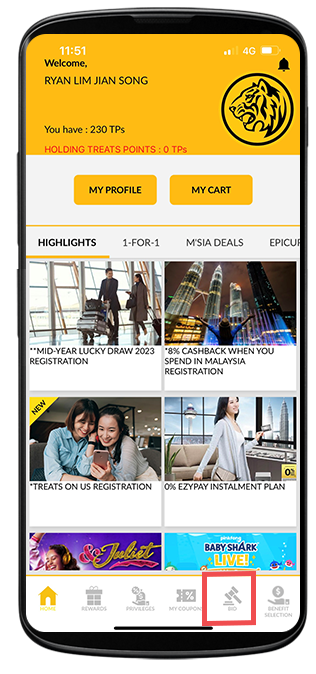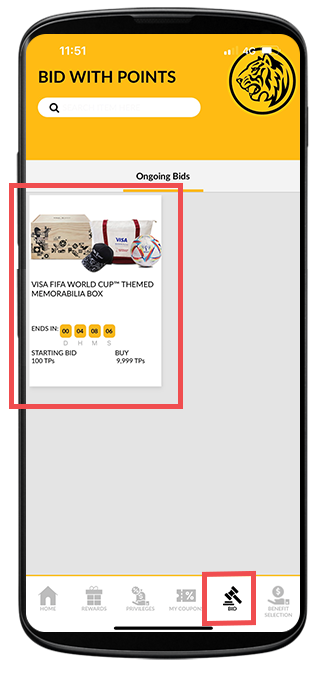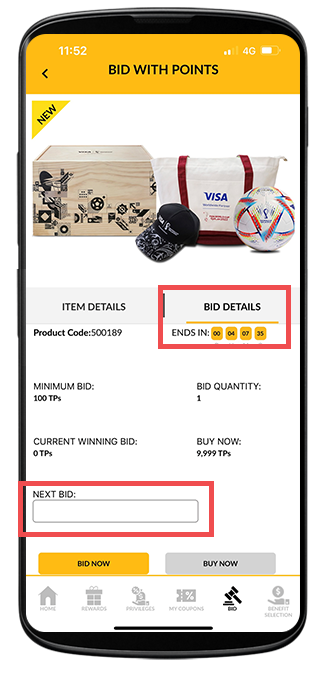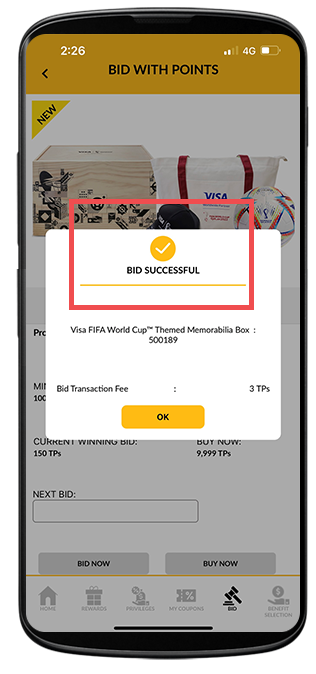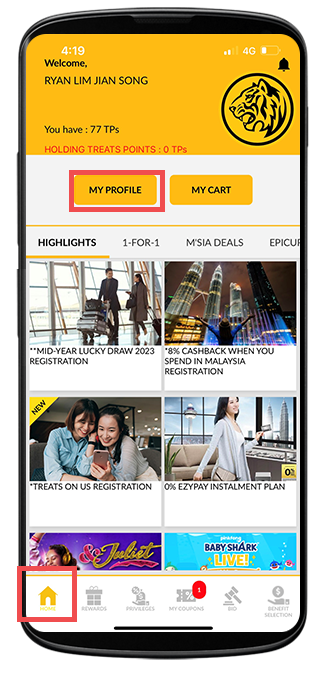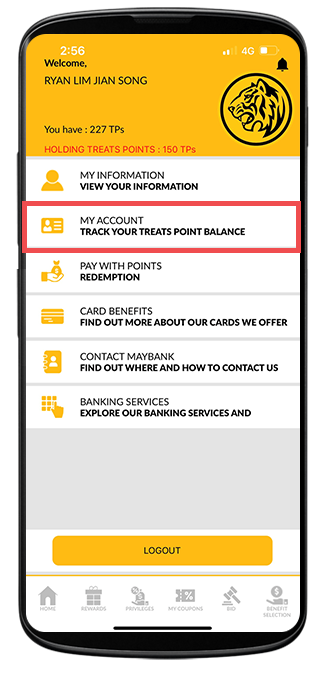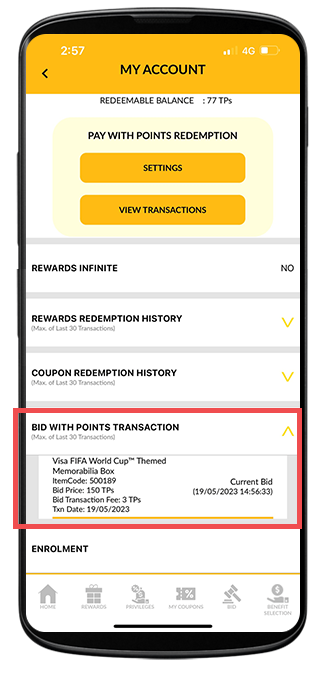With effect from 1 June 2024:
- Cardmember must have a minimum of 3,800 TREATS Points available to be eligible for Maybank Pay with Points redemption; and
- S$1 will be awarded per 380 TREATS Points redeemed via Maybank Pay with Points.
Introducing the new Maybank Pay with Points feature* where you can use your TREATS Points to offset your local or foreign purchases that are charged to your Maybank Credit Card via Maybank TREATS SG app.
*Availability is subject to app version on its respective App stores. Kindly update to the latest version to enjoy the Pay with Points feature.