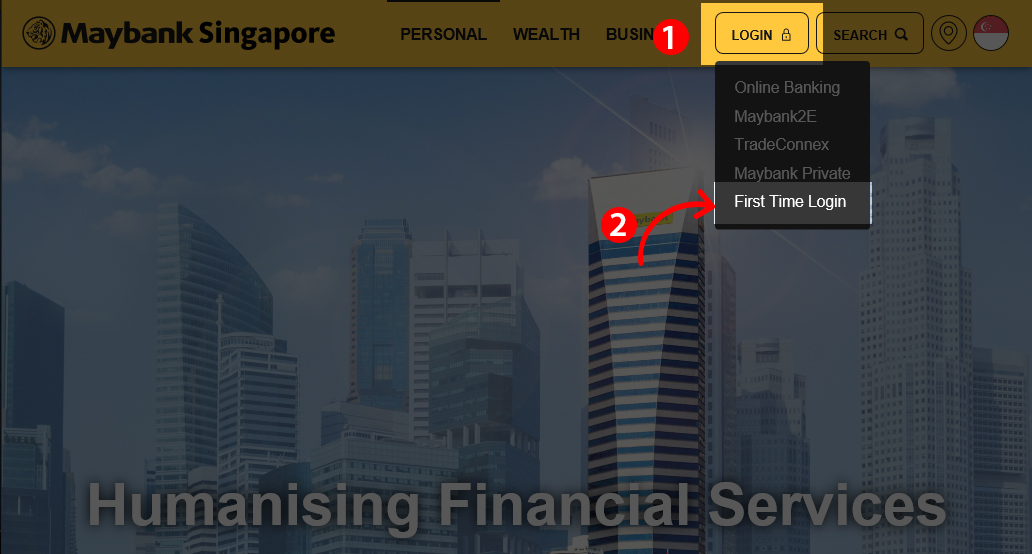
Step 1:
Proceed to www.maybank2u.com.sg and click on Login and choose First Time Login.
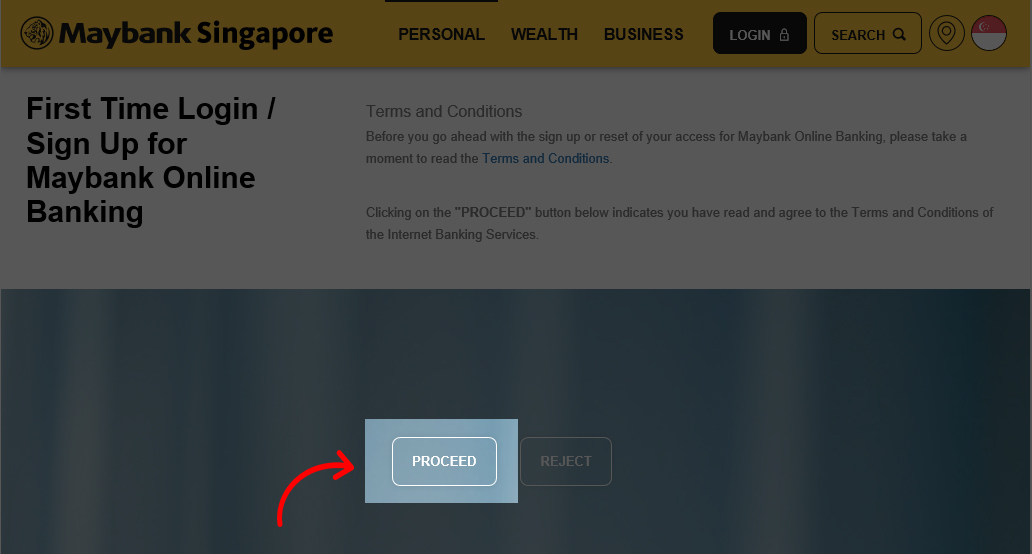
Step 2:
Accept the Terms and Conditions by clicking Proceed.
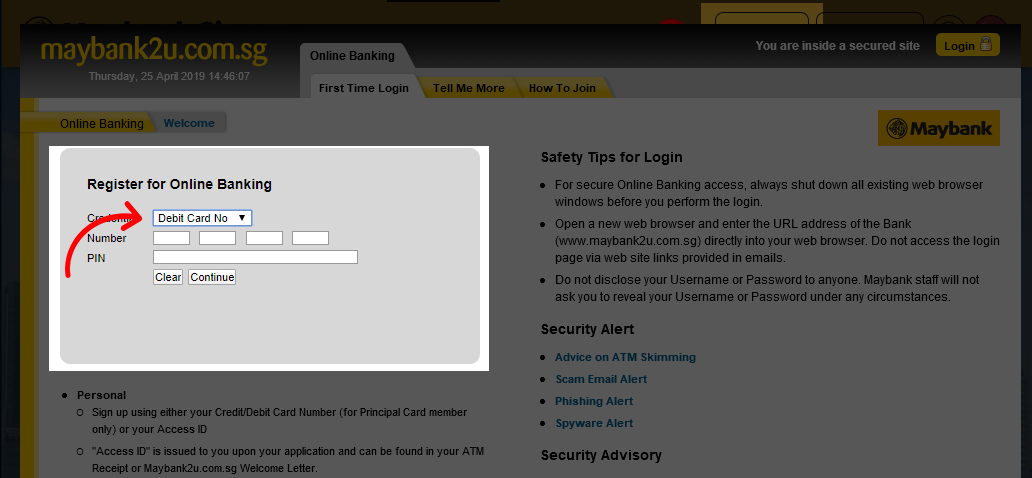
Step 3:
Enter your Debit Card Number and PIN.
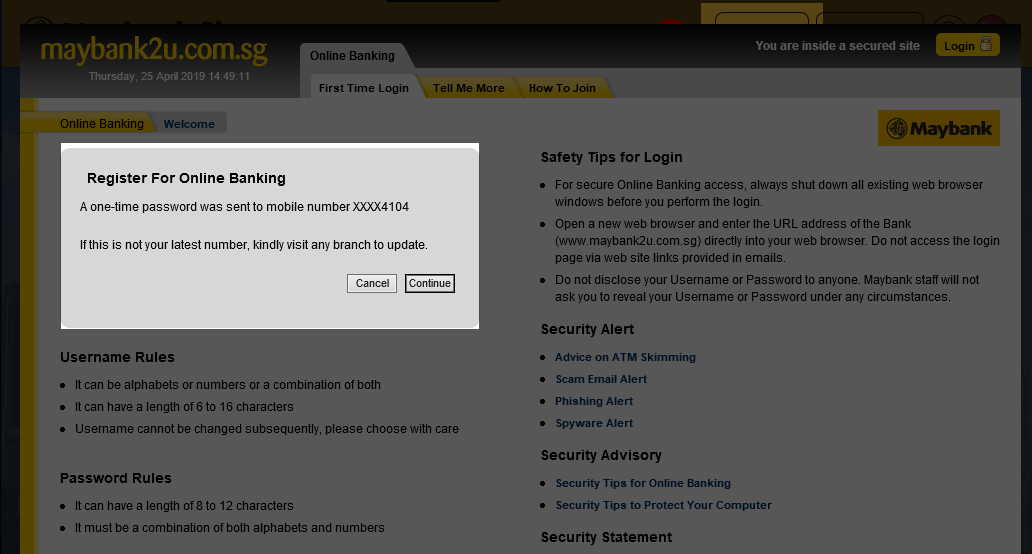
Step 4:
Confirm your registered mobile number.
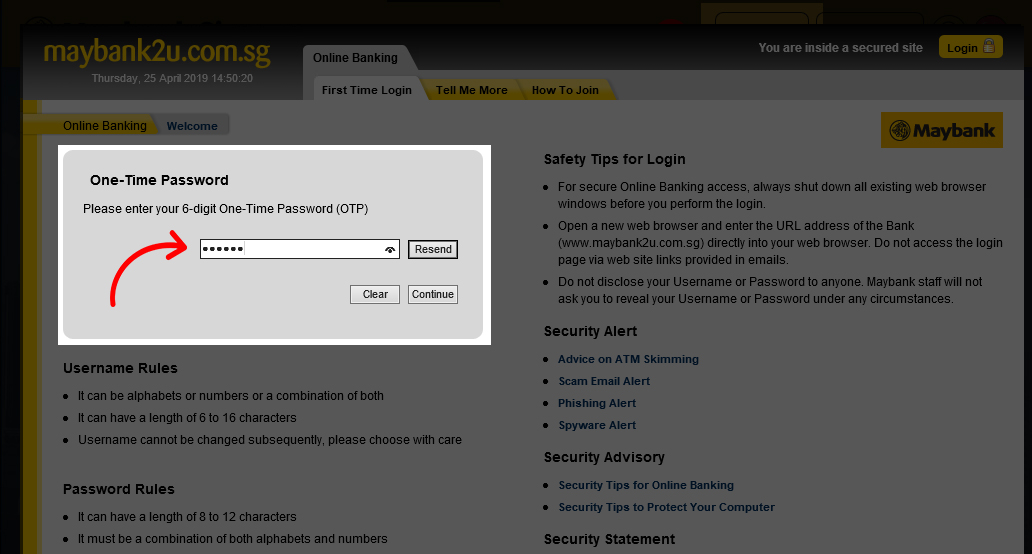
Step 5:
Input the 6-digit One Time Password (OTP) sent to your registered mobile number.
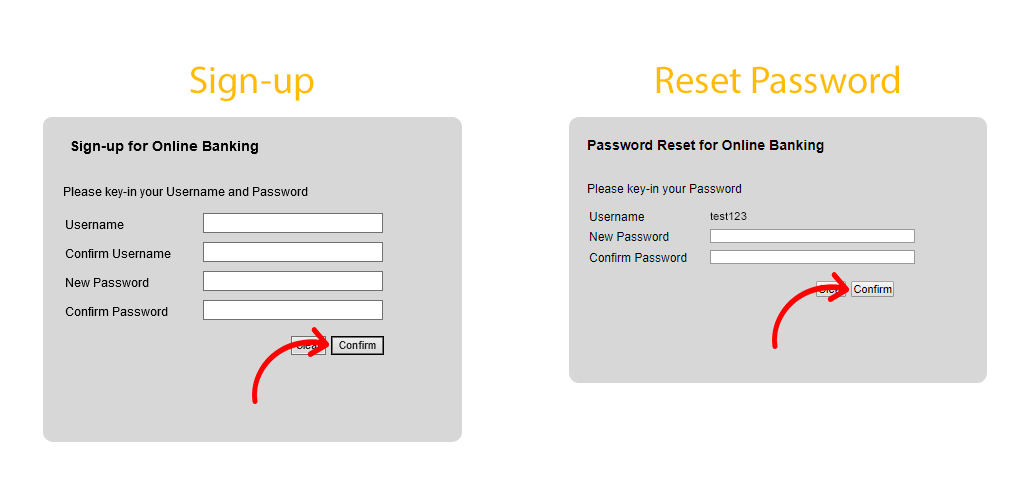
Step 6:
- Sign-up
Create a different Username (6-16 alpha-numeric characters) and Password (8-12 alpha-numeric characters), then click Confirm. - Reset Password
Your Username will be shown. Create a new Password (8-12 alpha-numeric characters), then click Confirm.

