Important Note
The classic Maybank Online Banking will be discontinued soon.

Remittance - Overseas Transfer
A quick and affordable way to send money overseas.
The classic Maybank Online Banking will be discontinued soon.

Effective 22 September 2023, Telegraphic Transfer will be disabled on classic Maybank Online Banking.
This change applies to individual customers (including Premier & Private customers) only. Maybank Business Internet Banking will remain unchanged.
Please proceed to perform the transaction on the new Maybank2u Online Banking instead. Scroll down to find out how.
For other guides on how to navigate and transact on the new Maybank2u Online Banking, click here.
Ready to give it a try? Click below to login with the same username and password to access.

Step 1: Login to Maybank2u Online Banking
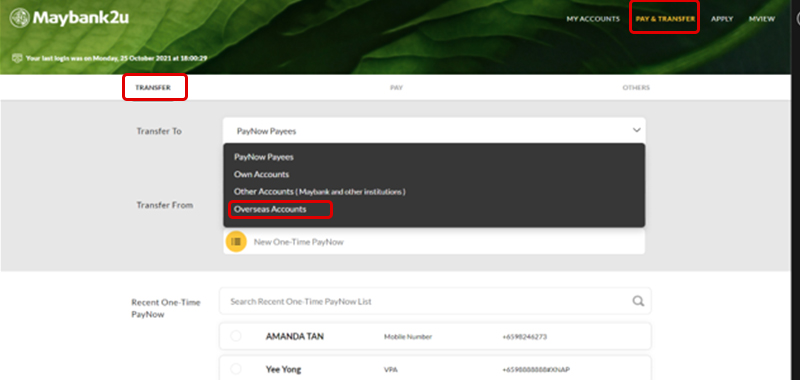
Step 2: Click on ‘Pay & Transfer’ and select ‘Transfer’. Under ‘Transfer to’, select ‘Overseas Accounts’.
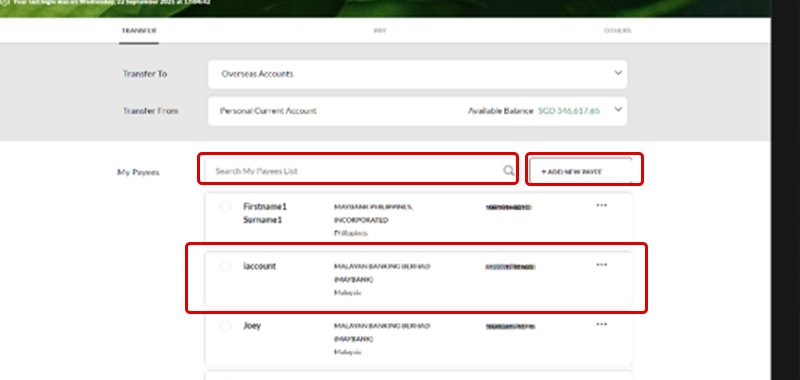
Step 3: Select from your list of payee or add a new payee. To speed up your search, enter payee keywords and click on the search icon.
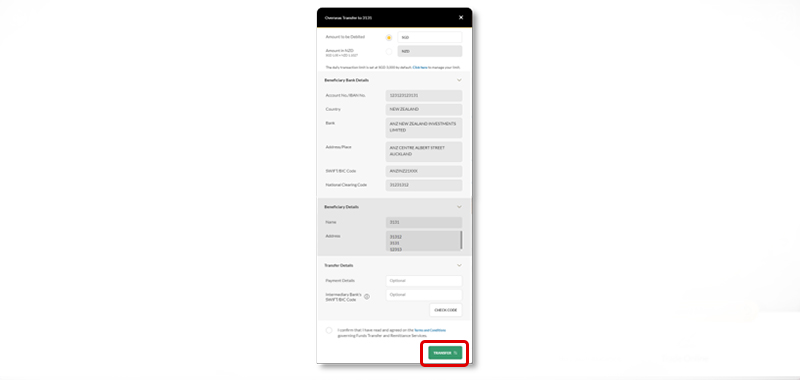
Step 4: Fill in the necessary details
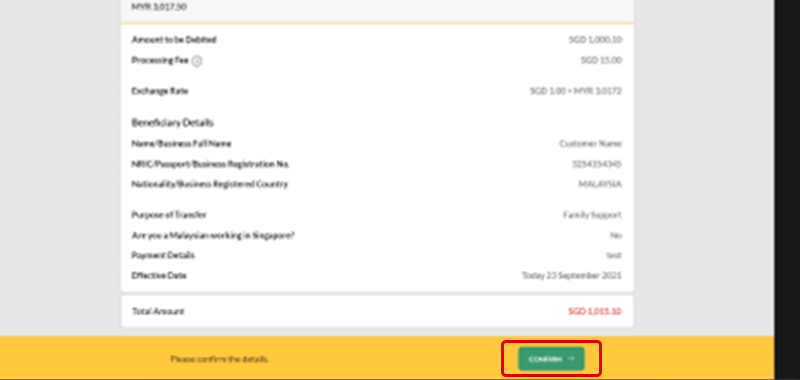
Step 5: Review transfer details before clicking ‘Confirm’. Verify with your preferred verification method to complete the transaction.
Click here for detailed guide.
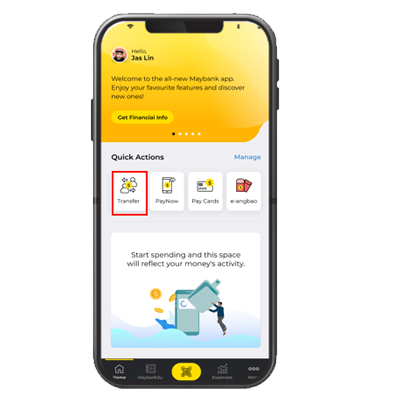
Step 1
Login to Maybank2u SG app, and click on "Transfer"
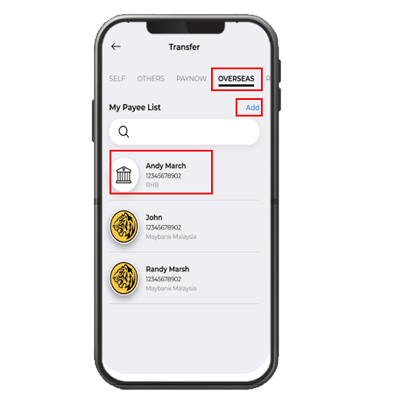
Step 2
Click on "Overseas". Select from your list of existing payees or add a new payee.
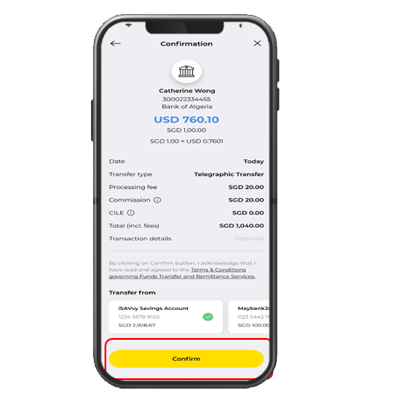
Step 3
Review your transfer details before clicking 'Confirm'. Verify with your preferred verification method to complete the transaction.
Visit us at Maybank Branches in Singapore with your identification document. Payment can be with cash or by debiting your Maybank account.
Forgot your username or password?
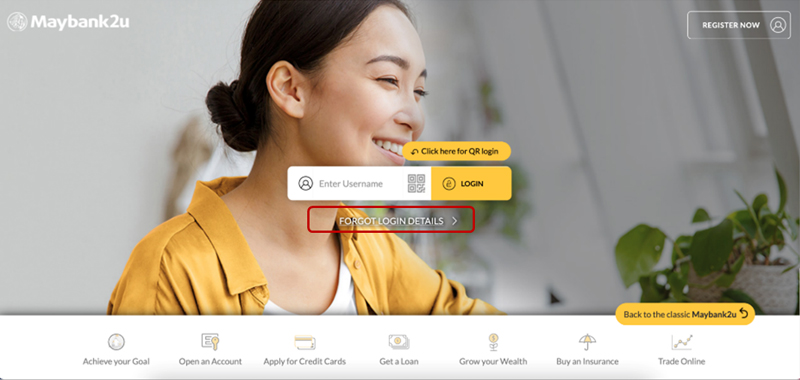
Step 1: At the Login page, click on ‘Forgot Login Details’.
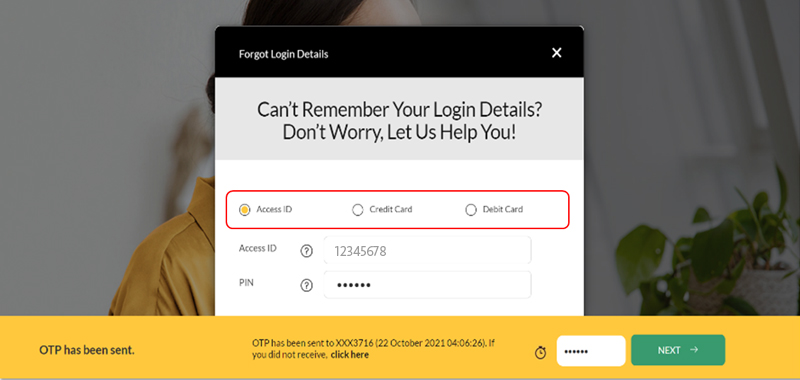
Step 2: Select Access ID/Credit Card/Debit Card and fill in the necessary information to proceed.
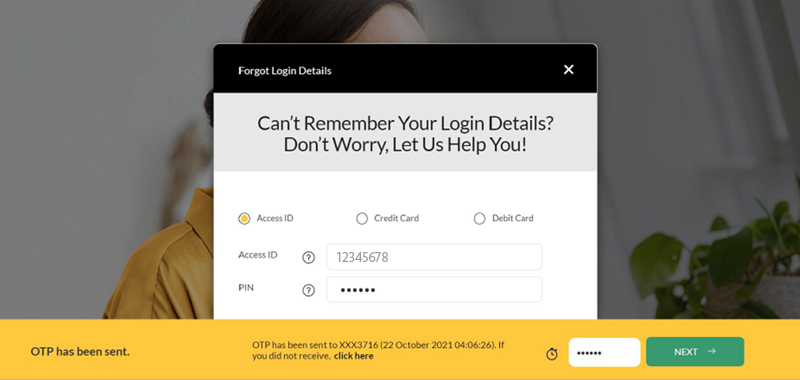
Step 3: Verify your details with SMS OTP
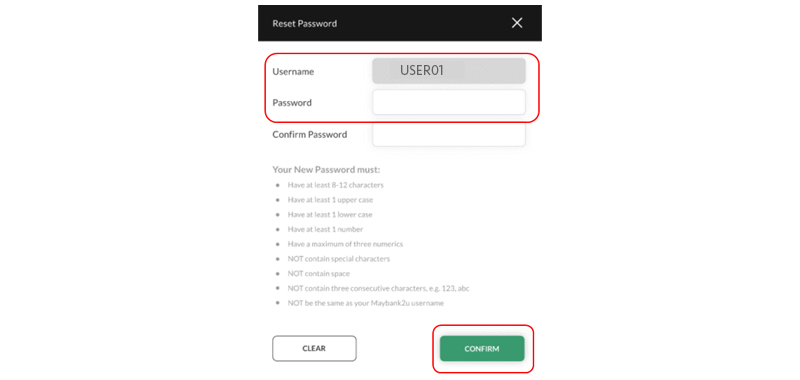
Step 4: Create your new password and click ‘Confirm’
You can now proceed to login with your newly created password.
How to perform First Time Login
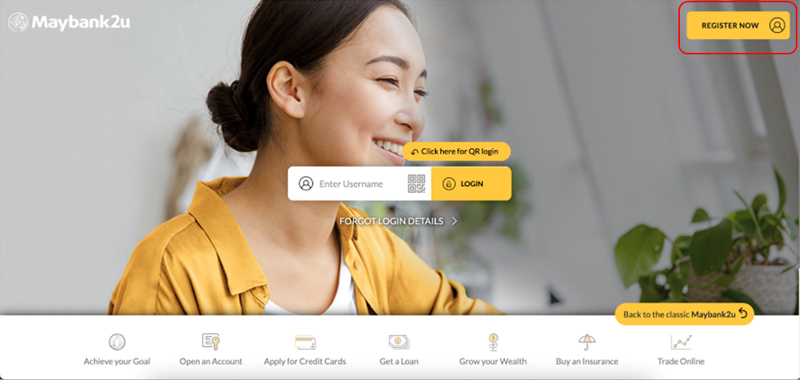
Step 1: Click on ‘Register Now’.
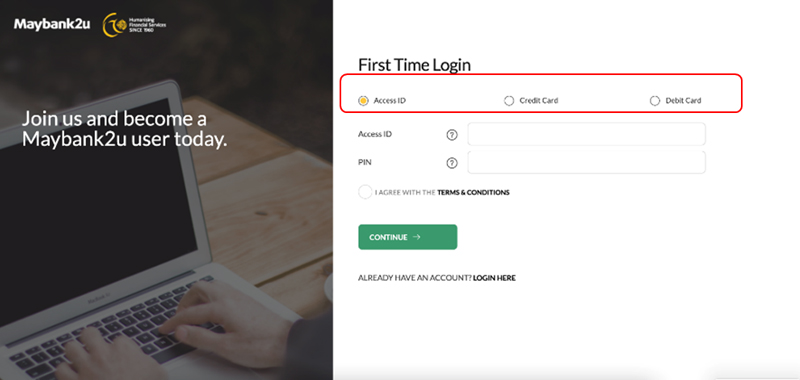
Step 2: Select if you wish to login using your Access ID, Credit Card, or Debit Card and proceed.
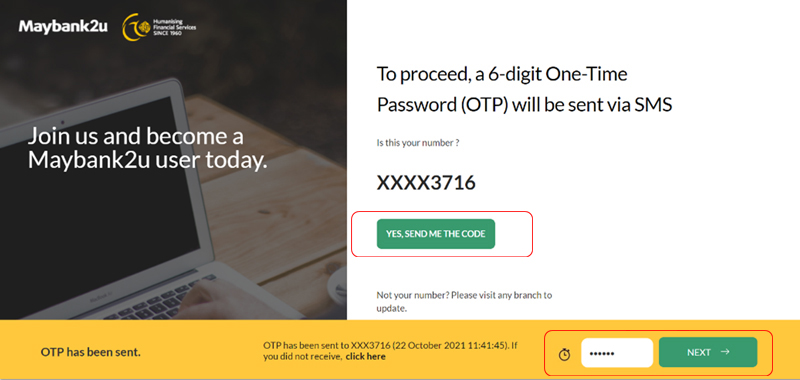
Step 3: Confirm your mobile number, click on ‘Yes, send me the code’ and enter the SMS OTP.
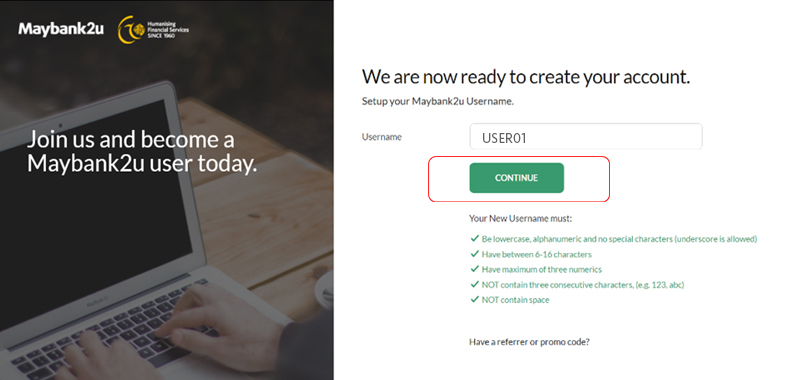
Step 4: Create your username.
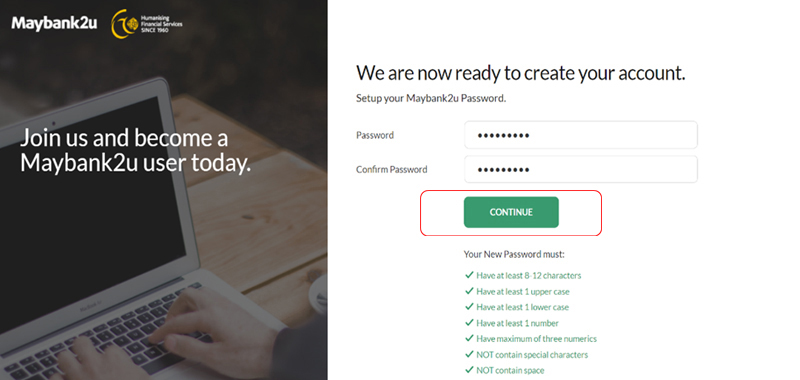
Step 5: Create your new password and confirm your password.
You will now be able to access your online banking.