Important note
The classic Maybank Online Banking will be discontinued soon.

Payments & Remittances
Hassle-free bill payment in Malaysia via your Maybank Singapore Account.
The classic Maybank Online Banking will be discontinued soon.

Effective 20 October 2023, Online Bill Payment to Malaysia will be disabled on classic Maybank Online Banking.
This change applies to individual customers (including Premier & Private customers) only. Maybank Business Internet Banking will remain unchanged.
Please proceed to perform the transaction on the new Maybank2u Online Banking. instead. Scroll down to find out how.
For other guides on how to navigate and transact on the new Maybank2u Online Banking, click here.
Ready to give it a try? Click below to login with the same username and password to access.

For Maybank customers
For new customers
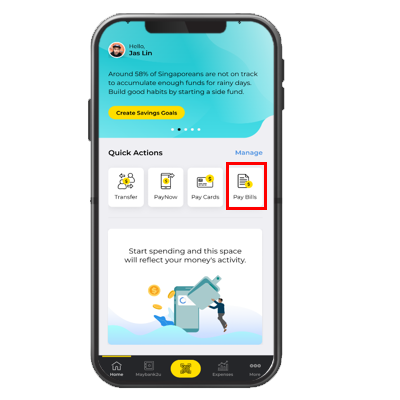
Step 1
Login to Maybank2u SG (Lite) app and tap on 'Pay Bills' via Quick Actions.
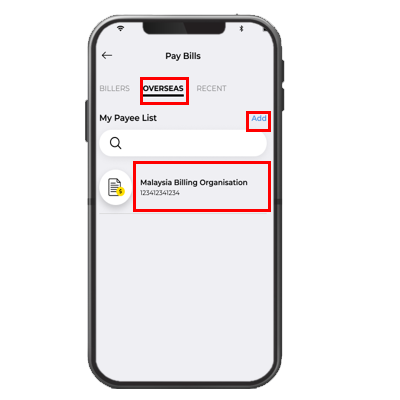
Step 2
Tap on 'Overseas' and select from your list of existing payees, or tap 'Add' to add new payee.
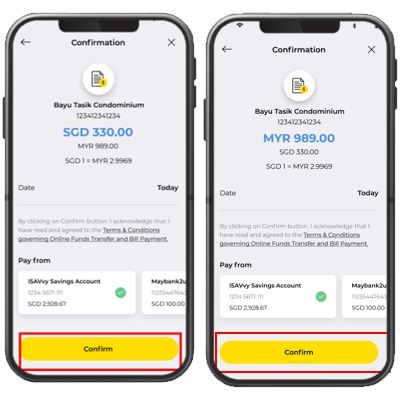
Step 3
Choose to pay your Malaysia bills in SGD or MYR. Review your payment details before tapping 'Confirm'.
Click here for detailed guide for Bill Payments to Malaysia via Maybank2u Online Banking.
Click here for detailed guide for Bill Payments to Malaysia via Maybank2u SG (Lite) app.
Interested in other Singapore-Malaysia banking solutions? From online account opening to cross-border payment, we have your needs in mind.
Explore the convenience of Maybank’s Singapore-Malaysia Connections now:
Click here for a detail step-by-step guide on how to add and pay to Malaysia bill payee via Maybank2u Online Banking
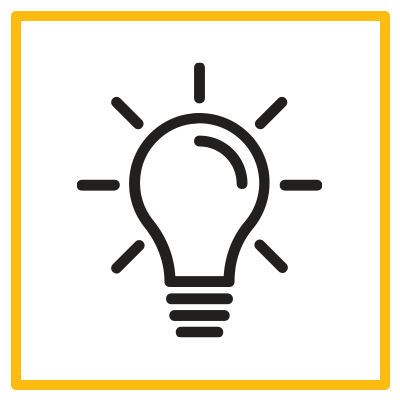
Looking for more tips & step-by-step guide of Maybank2u Mobile/Online Banking? Explore now!