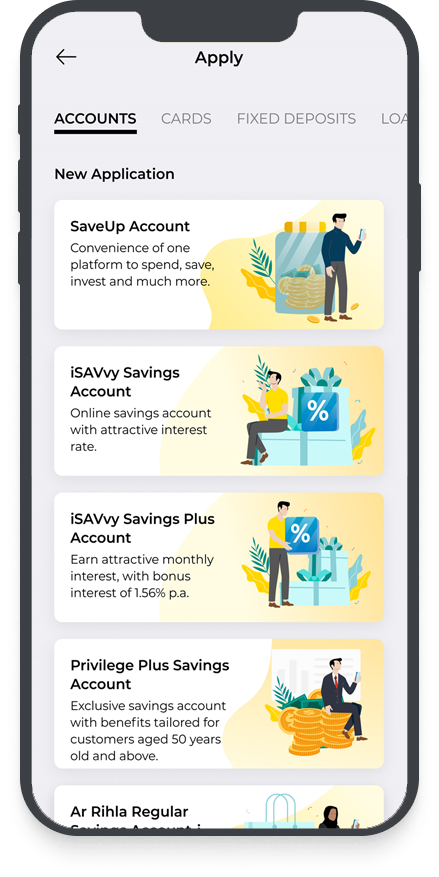Discontinuation of Maybank Family Plus Promotion
The Maybank Family Plus Promotion will be discontinued with effect from 1 December 2025. From this date, bonus interest under the Promotion will cease, and your accounts will continue to earn the prevailing base interest rates.
Changes to Maybank Savings Accounts interest/Hibah rates
From 1 November 2025, we will be changing the interest/Hibah rates for iSAVvy Savings Account / iSAVvy Savings Account-i, iSAVvy Savings Plus Account, Prestige Savings Account, Youngstarz Account and Privilege Plus Savings Account.
Changes to Maybank Savings Accounts interest/Hibah rates
From 1 October 2025, we will be changing the interest/Hibah rates for iSAVvy Savings Account / iSAVvy Savings Account-i, iSAVvy Savings Plus Account, Prestige Savings Account, and Privilege Plus Savings Account.