- Effective 11 December 2023, One-Time Transfer and One-Time PayNow services will no longer be available on Maybank2u SG app. These services and your transfer settings, including transfer limits and payee lists will continue to be available on the Maybank2u SG app. Please click here for the step-by-step guide to perform these transactions. Download the Maybank2u SG app from the official App Store or Google Play now to enjoy an enhanced banking experience.
- Effective 18 August 2023, PayNow services will be disabled on classic Maybank Online Banking. Please proceed to send money via PayNow on the new Maybank2u Online Banking instead.
- Effective 26 November 2023, you will be able to setup alerts for all incoming PayNow transactions of any amount. Choose to receive either or both SMS and E-mail notifications that are registered to your Maybank account. Enable this setting under Maybank2u Online Banking > Settings > Security > Account related alerts.
Digital Services
PayNow
Send and receive money almost instantly in Singapore with just a mobile number or your NRIC/FIN or VPA.
PayNow with Maybank
Send and receive money easily and instantly with PayNow.
You can send money to the recipient’s mobile number, NRIC/FIN, UEN, or the PayNow ID Type, Virtual Payment Address (VPA).
To receive money, simply register for PayNow by linking your NRIC, mobile number or VPA to your Maybank account.
Benefits
- No need to exchange bank account numbers to send and receive money anymore.
- Send money instantly with just your mobile number, NRIC/FIN, Unique Entity Number (UEN), or VPANEW of any recipient.
- Use PayNow to pay for cash-on-delivery services, take-away food and paying bills remotely.
- To receive money from anyone, just register your mobile number or NRIC using the steps below.
- Schedule your future-dated PayNow Transactions in advanceENHANCED
- Registration and deregistration of PayNow can now be done conveniently via Maybank2u SG appNEW
- Conveniently carry out one-time PayNow Transactions without adding payee via Maybank2u SG appNEW
If you have previously registered your mobile number or NRIC/FIN with another bank, you will need to de-register it before registering with Maybank.
Earn cashback of up to S$88
![]()
Tap, Track, Win
Get rewarded with instant cashback when you Scan & Pay, PayNow, pay your bills and so much more on the Maybank2u SG app.
Valid till 28 February 2026.
Terms and Conditions apply.
How to Receive Money

Option 1: SMS
Send an SMS to 79899 in the format below:
PAYNOW<space>NRIC number<space >Last 6 digits of your Maybank account number<space>Mobile or NRIC or BOTH
Example:
To link mobile number: PAYNOW S1234567A 889181 Mobile
To link NRIC number: PAYNOW S1234567A 889181 NRIC
To link both mobile and NRIC number: PAYNOW S1234567A 889181 BOTH
Upon successful registration, you will receive a SMS confirmation from us and you can start receiving money via PayNow.
For parents who wish to register your child for PayNow to receive funds for their allowance, from government agencies or companies, please ensure that there is a mobile number registered under your child’s YoungStarz account.
Register for PayNow with your child’s NRIC number via SMS:
SMS using your registered mobile number to 79899 in the format below:
PAYNOW<space>YOUR CHILD’S NRIC/BIRTH CERT. number<space>Last 6-digit of the Maybank account<space>NRIC
Example:
PAYNOW T1234567A 123456 NRIC
Eligibility
Individuals with
- SGD Savings/Current Account (Single or Joint-Or) or CreditAble Account AND
- Mobile/Online Banking Access AND
- Singapore NRIC or Mobile Number (Local and Foreign numbers)
To sign up or reset Mobile/Online Banking access
Click here to sign up or reset password.
Useful Information
One-stop digital services guide
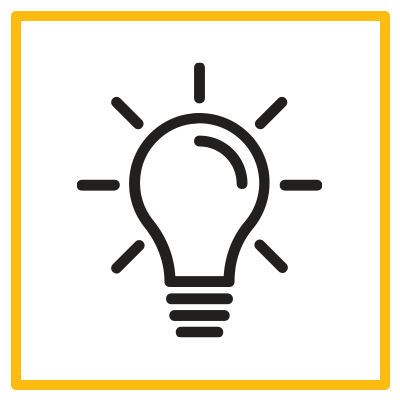
Looking for more tips & step-by-step guide of Maybank2u Mobile/Online Banking? Explore now!

