
Time Deposit Promotions
Enjoy attractive interest rate of up to 1.55% p.a. with our SGD Time Deposit.
Terms and Conditions apply.
Time Deposits
Maybank Singapore Dollar Time Deposit

Enjoy attractive interest rate of up to 1.55% p.a. with our SGD Time Deposit.
Terms and Conditions apply.
If you are a Singaporean or Permanent Resident, you may place a Time Deposit via any of the methods below:
Step 1: Apply Now
Click “Retrieve Myinfo with Singpass”. Please have your Singpass ID and password ready.
Step 2: Verify / complete your personal details and select the Time Deposit you wish to open. Follow the on-screen instruction to complete your Time Deposit placement.
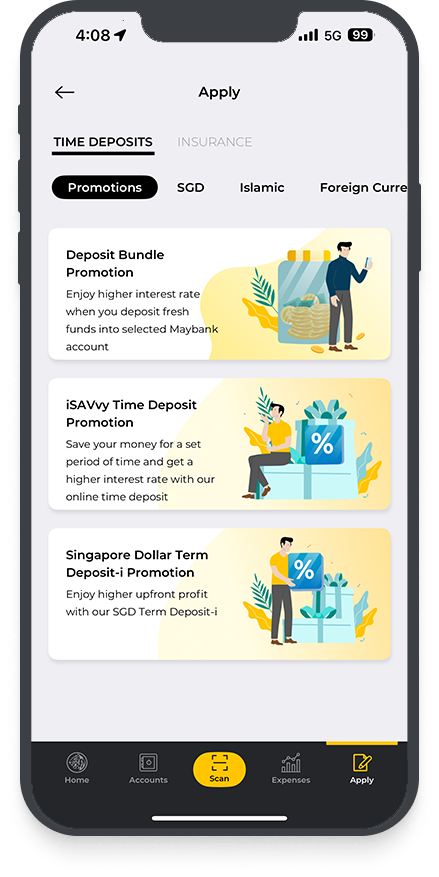
For existing Maybank customers
Step 1: Download the Maybank2u SG app and login with your online banking username and password.
Step 2: Tap on ‘Apply’ > ‘Time Deposits’, and select the Time Deposit you wish to open.
For new customers
Step 1: Download the Maybank2u SG app and tap on ‘Apply’ > ‘Time Deposits’.
Step 2: Select the Time Deposit you wish to open, and apply via Singpass if you are a Singaporean or Permanent Resident.
You must have a Maybank Savings or Current Account and Maybank2u Online/Mobile Banking access to make the placement online.
Don’t have a Maybank Savings Account? Apply for one online, now.
Documents Requirement for Singapore Citizens or Permanent Residents
Documents Requirement for Foreigners (original physical documents required):
| Description | Fees and Charges |
|---|---|
|
Others |
Click here to view other applicable Bank charges for our services |