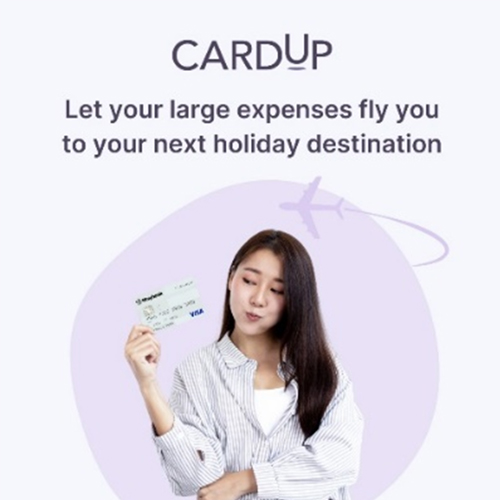Fees & Charges
- Quarterly service fee of S$20 (first 3 years free)
- Subsequently, quarterly service fee is waived when you charge to your Card once every 3 months
- Click here for other credit card fees and charges
Eligibility
- Age: 21 years old and above
- Annual Income Requirement
- SS$30,000 for Singapore Citizens or Singapore Permanent Residents
- S$45,000 for Malaysia Citizens, in employment for at least 1 year
- S$60,000 for other nationalities, in employment for at least 1 year
Required Documents
1. For Fully Salaried
- A photocopy of your NRIC (front and back) AND
- Latest Income Tax Notice of Assessment²AND
- Latest 12 months' CPF contribution history¹OR
- Latest computerised payslip
2. For Self-Employed / Fully Commissioned
- A photocopy of your NRIC (front and back) AND
- Latest 2 years’ Income Tax Notice of Assessment²
3. For Commission/Variable Income Earner
- A photocopy of your NRIC (front and back) AND
- Latest Income Tax Notice of Assessment² AND
- Latest 12 months’ CPF contribution history¹ OR
- Latest 3 months’ computerised payslip
4. Foreigners (in addition to income documents indicated above)
- Valid Passport AND
- Employment Pass (with at least 6 months’ validity) AND
- Utilities bill or bank statements with residential address AND
- Company letter stating proof of employment of at least 1 year
APPLY ONLINE NOW
¹ You can print your latest 12 months CPF Contribution History Statement using your Singpass via https://www.cpf.gov.sg/members. If your monthly income exceeds S$6,800 (Effective 1st January 2025: S$7,400), submit your latest Income Tax Notice of Assessment or computerised payslip instead, for proper maximum credit limit calculations.
² You can print your Income Tax Notice of Assessment at myTax Portal using your Singpass or IRAS PIN at https://mytax.iras.gov.sg.
Please allow 7 business days for processing, and application is subject to approval. Note that incomplete forms or missing documents will delay processing. The Bank reserves the right to request for more documents. Should the income documents you submit reflect a lower earned income than what was previously declared, the bank reserves the right to adjust the current credit limit to reflect the prevailing earned income.