Security and Privacy
Tips to Staying Safe
How To Protect Yourself Against Malware?
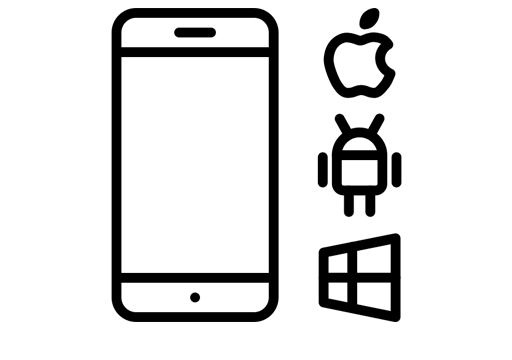
Do not download apps/files from third party websites
- Do not click on suspicious links or download attachments from emails and messages from unknown senders
- Apps or files may contain malware or viruses, downloading such apps will put your device at risk
- Apps outside of official app stores (e.g. Apple App Store and Google Play Store) may lack stringent security checks which official app stores provides
- Always look through reviews and app permissions before downloading an app
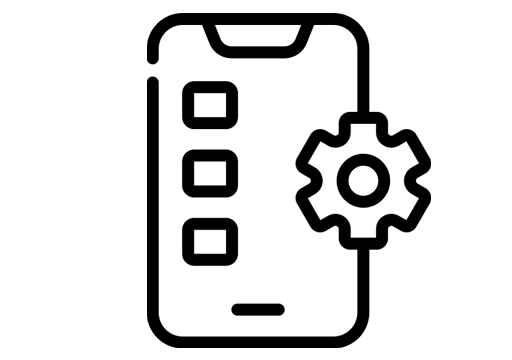
Be wary of app permissions upon download
- Read through the app permissions before accepting the requests
- Do not grant unknown apps access permissions as this may compromise your privacy and data
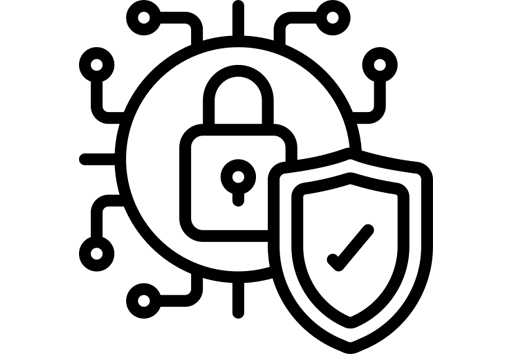
Keep your devices protected
- Use reputable antivirus software and constantly keep it updated to detect and remove malware
- Ensure your devices are kept secure and up to date with the latest operating systems
- Do not “root” or “jailbreak” your device as this could compromise device security
- Secure your device with a strong password or biometric authentication
- Always enable 2 Factor Authentication to provide an additional layer of security for your accounts
- Check your bank account(s) regularly and you can choose to set up transaction alerts. If you notice any suspicious activities, report it to your bank immediately
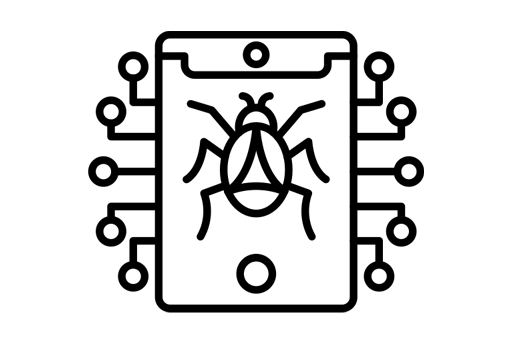
What are some of the symptoms of mobile malware infection?
- Overheating of your device
- Unusual battery drainage on the device
- Dropped calls and disruptions
- Device performance issues
- New apps installed without your consent
- Bank transaction notifications that were performed without your knowledge
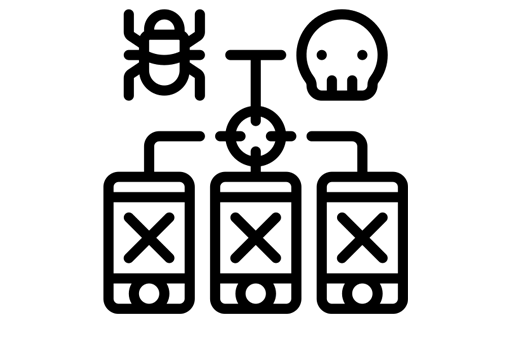
If you suspect your device is infected with malware
- Disconnect your device from all connected networks (Wi-Fi and Bluetooth), by turning on flight mode. This prevents the malware from spreading to other devices through the networks and also limit its ability to communicate with the malicious servers
- Uninstall any suspicious apps or files on your device
- Run a full system scan using your anti-virus software to remove the malware
- As a further precaution, you may consider doing a “factory reset” of your phone
- Change the password for all accounts logged in on your device with a separate device as it is most likely compromised by malware

Do you know the latest scam signs and how to spot them?
Take The Scam Buster Bank Quiz from National Crime Prevention Council to find out.
Disclaimer: By clicking the “Take the Quiz Now” button, please note that you will be brought to National Crime Prevention Council’s website, a third party website. The contents and the use of the website is subject to their terms, including those related to confidentiality, privacy and security.
New Device Login Notification
For a safer online banking experience, you will receive a notification if there is a new device / browser login to your Maybank Online/Mobile Banking or when you log in from a new location.
To find out more, please refer to our FAQs under New Device Login Notification.
Learn more of the measures that Maybank has implemented to prevent, detect and manage scam incidents.






