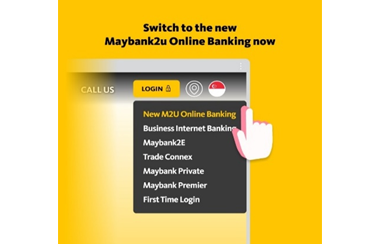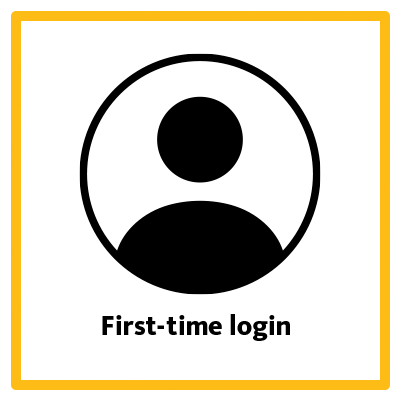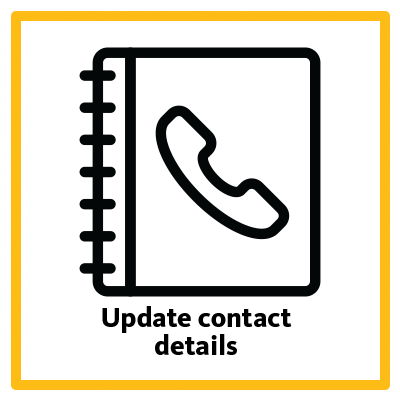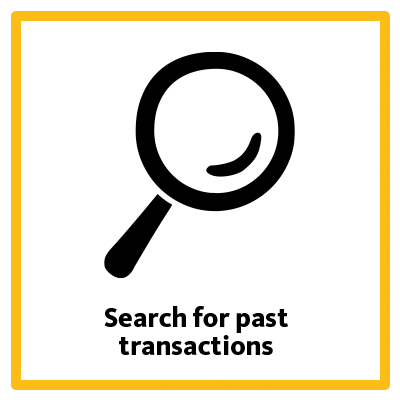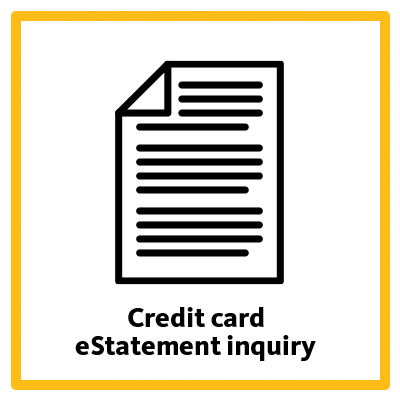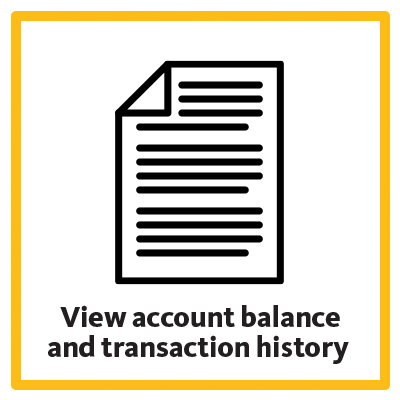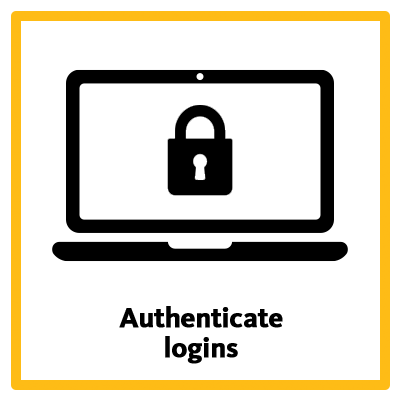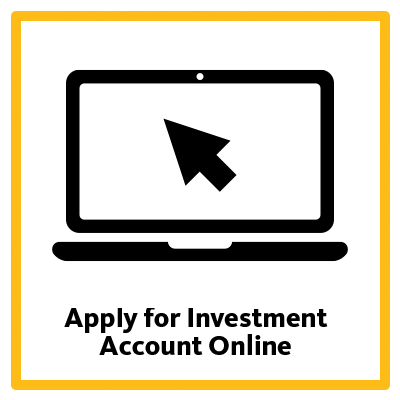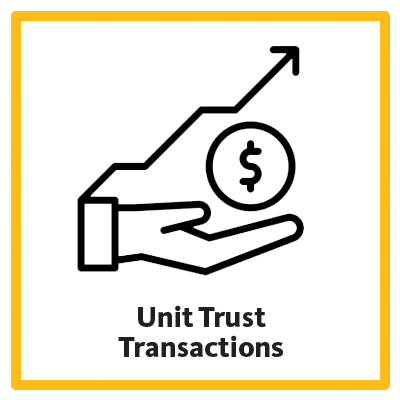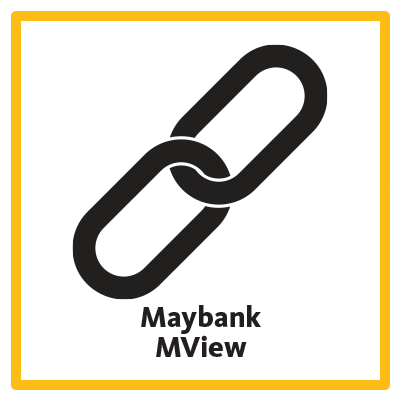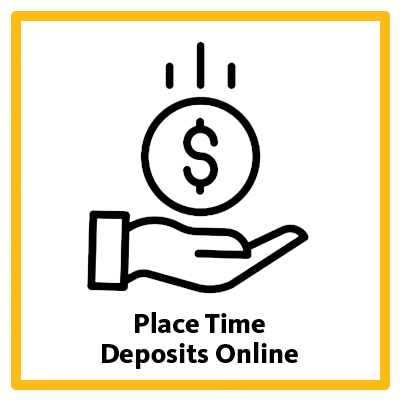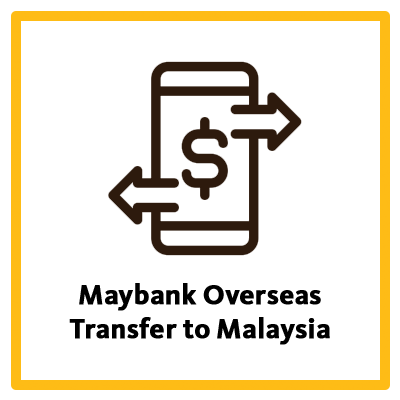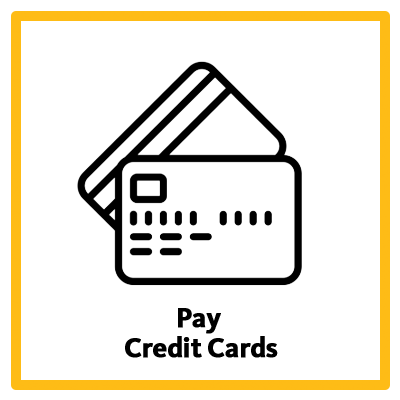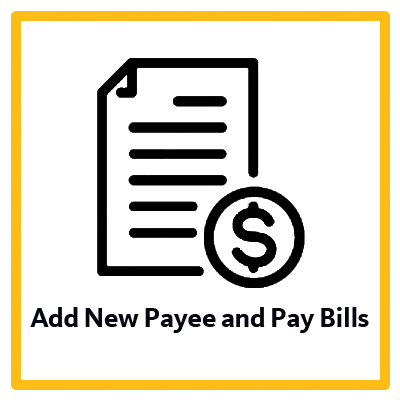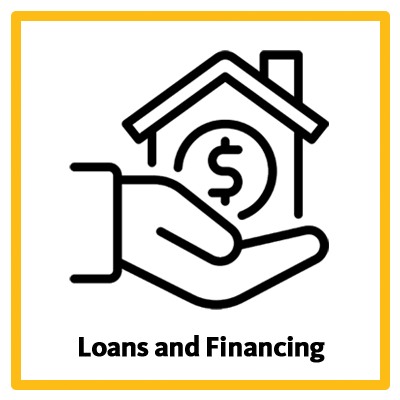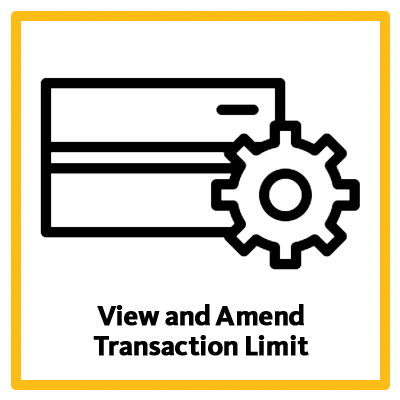Effective 11 March 2024, you will no longer be able to access the Classic Maybank Online Banking, as all services on Classic will have been permanently moved to the new Maybank2u Online Banking. This is part of our continuous effort to enhance your online banking experience.
Make the switch to the new Maybank2u Online Banking today as it has all the Classic Maybank Online Banking features and more. Rest assured you can still log in to your Maybank2u account using your existing username and password.